With the increase in Virtual meetings and the use of technology like Zoom, Microsoft Teams & Skype to get people to have “Face to Face” contact whilst in lockdown. It’s come to my attention that many people don’t know how to set up their laptop or webcam, meaning that the image they are sending of themselves to their clients or colleagues is far from a good representation of themselves.
We often end up seeing shots up people’s noses which is not a good look or very flattering to anyone! Alternatively, we see the person talking silhouettes, meaning we can’t see their eyes or the expression on their face!
With this in mind, I’ve created a few hints and tips to help you create a better image of yourself when using your webcam.
The idea of this guide is to help avoid this!
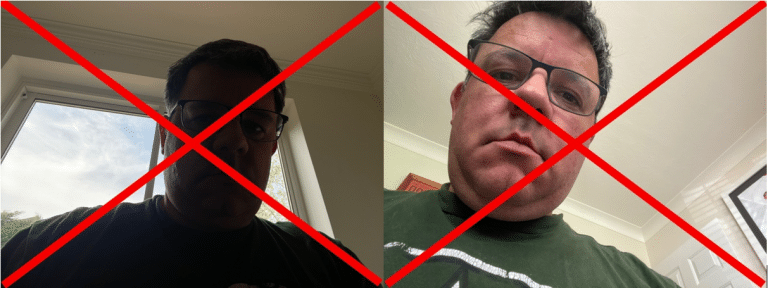
Two fantastic examples of the awful webcam positioning that we all see far too regularly these days. With the image on the left being a silhouette and up the nose! The image on the right is an extremely unflattering image looking directly up the nose! These are not good looks, and it is so easy to make your web calls 100% better with these simple tips!
Tip #1
Position your web camera at your eye height. This is a straightforward thing to do, and you could use some books to help you achieve it!
The reason to do this is it’s much more flattering angle of you & much nicer for the person watching you not to have to see up your nose! Also, it helps your posture and avoids neck & back pain.


Tip #xxx
Thing